Notice: Only variables should be passed by reference in /home/ploi/pryvus.com/public/wp-content/themes/pryvus/template-parts/content-post.php on line 12

Introduction
Stepping into the world of WordPress can be as thrilling as it is daunting, especially when it comes to customizing your theme. But why settle for a standard look when you can unlock your site’s true potential?
Customizing your WordPress theme is not just about aesthetic appeal; it’s about making your site more functional, user-friendly, and aligned with your unique brand. Whether you’re a complete novice or looking to brush up on your skills, this article will guide you through the basics of theme customization, offering practical tips and insights to help you transform your site.
In this article, you will learn:
- Why theme customization is key to a standout website
- Simple yet effective customization tips for beginners
- When and how to seek professional help for complex customizations
Why Customize Your WordPress Theme?
Ever found yourself staring at your WordPress site, feeling like it’s just not you? Or perhaps you’ve launched your website, only to discover it looks eerily similar to countless others out there. Here’s a little secret: customizing your WordPress theme is not just about standing out; it’s about unlocking your site’s full potential.

“Customizing your WordPress theme can transform your site from generic to iconic, reflecting your unique brand identity.”
Customizing your WordPress theme is your ticket to differentiating your site, enhancing user experience, and ensuring your website aligns perfectly with your brand identity. For beginners, the thought of diving into theme customization might sound daunting—like you’re about to enter a labyrinth with no exit in sight. But fear not! With the right tips and a dash of creativity, it’s an adventure worth embarking on.
First things first, let’s debunk a myth: you don’t need to be a coding wizard to make your WordPress site reflect your vision. Many themes come with a plethora of options that let you tweak colors, fonts, layouts, and more—all with a few clicks. But why stop at surface-level changes? Customizing your theme allows you to optimize every nook and cranny of your site, from the homepage layout to the footer details, ensuring every element is in harmony with your brand’s voice and vision.
But here’s the kicker: while a theme can save you tons of time by providing a solid foundation, it often requires a personal touch to truly make it yours. This is where the real magic happens. By customizing your theme, you’re not just altering appearances; you’re enhancing functionality, improving navigation, and creating a seamless experience for your visitors. And the best part? You’re making your site unmistakably yours.
At Pryvus, we understand the power of customization. We’ve seen firsthand how a well-customized theme can elevate a website from good to unforgettable. Whether you’re tweaking a template or overhauling your entire site, we’re here to guide you through the process, ensuring your journey into theme customization is as smooth and rewarding as possible.
With these tips and tricks up your sleeve, you’re well on your way to unlocking your site’s potential. But remember, if the task seems too daunting or time-consuming, Pryvus’s expert customization services are just a click away. Ready to transform your WordPress theme into a masterpiece? Let’s make it happen together.
Understanding WordPress Themes: The Basics
Embarking on your WordPress journey can feel like exploring a new city without a map. Themes are your GPS, guiding the look and feel of your site. But what exactly is a WordPress theme? Let’s break it down.
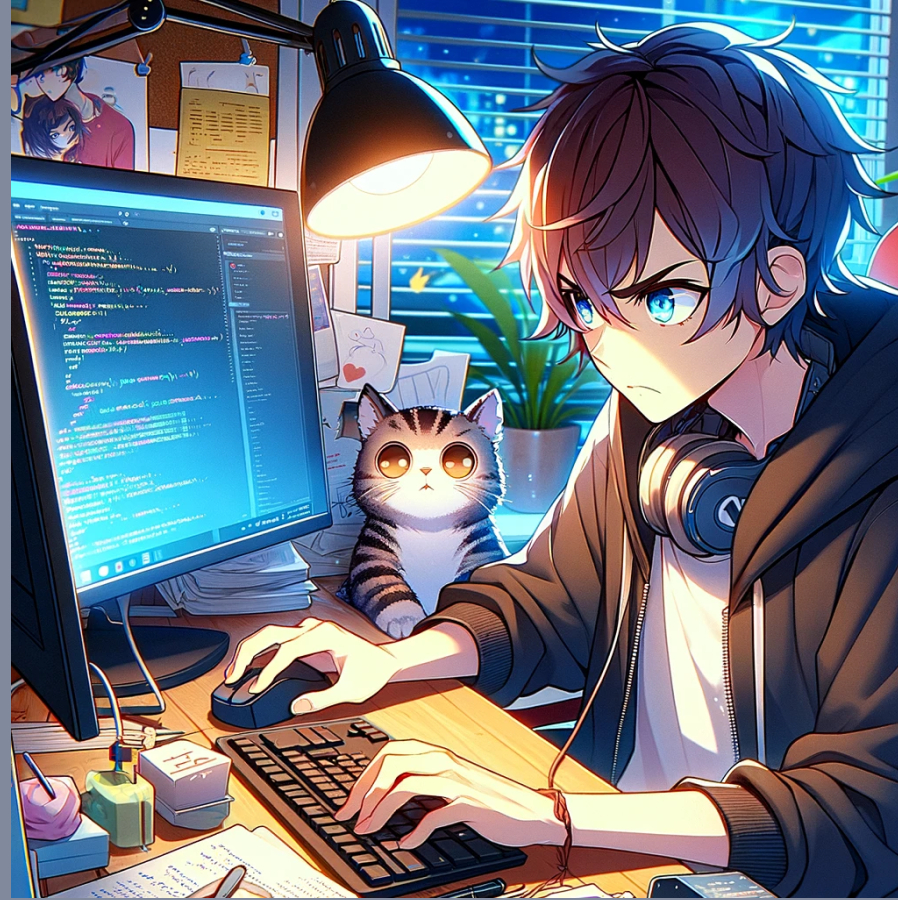
“At its core, a WordPress theme is the skeleton of your website, clothing your content in style and functionality.”
A WordPress theme is essentially a collection of files that work together to create the visual interface of your WordPress site. These files include stylesheets, templates, and functions that dictate your site’s layout, color scheme, font styles, and other design elements. Think of it as the outfit your website wears; without it, your site would be nothing but a skeleton of content and features.
For beginners, the beauty of WordPress themes lies in their versatility. Whether you’re running a blog, an e-commerce site, or a portfolio, there’s a theme out there that’s a perfect fit for your vision. And the best part? You don’t have to start from scratch. Pre-designed themes offer a foundation upon which you can build and customize, saving you time and effort.
However, the abundance of options can also be overwhelming. How do you choose the right theme for your site? Here are a few tips:
- Look for responsiveness: Your theme should look good on any device, whether it’s a desktop, tablet, or smartphone.
- Consider your website’s purpose: Different themes are tailored to different types of content. Choose one that aligns with your site’s goals.
- Check for customization options: The more customizable the theme, the easier it will be to make it your own.
- Read reviews and ratings: Other users’ experiences can be invaluable in gauging a theme’s quality and support.
Remember, the right theme is more than just a pretty face for your website; it’s a tool that can help enhance your content and engage your audience. And as you grow more comfortable with WordPress, you’ll find that customizing your theme is not just about aesthetics; it’s about making your site as efficient and user-friendly as possible.
In the next section, we’ll dive into the top WordPress theme customization tips for beginners, giving you the confidence to tailor your site to your heart’s content. Stay tuned!
Top WordPress Theme Customization Tips for Beginners
Diving into WordPress theme customization can feel like unlocking a new level in a game. Suddenly, you have the power to shape your site’s look and feel in ways you never imagined. But where do you start? Here are some top tips to get you going:
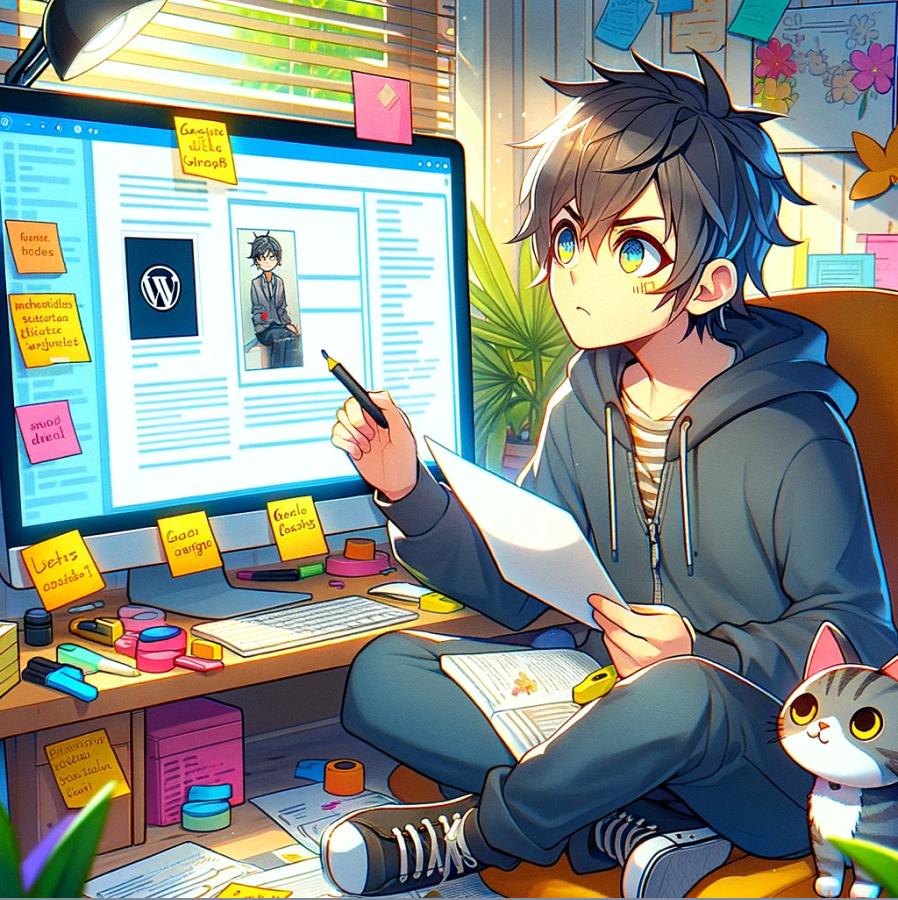
“Empower your website with personalized touches that make a difference.”
1. Start with a Child Theme: Before you tweak a single line of code, ensure you’re using a child theme. This safeguards your changes from being overwritten by theme updates, keeping your customizations safe.
2. Customize Your Site Identity: Begin by personalizing basic elements like your site title, tagline, and logo through the WordPress Customizer. These small changes can have a big impact.
3. Play with Colors and Fonts: Adjusting your site’s color scheme and typography can dramatically change its appearance. Use the Customizer to experiment with different combinations that reflect your brand.
4. Rearrange Layouts: Many themes offer layout options for pages and posts. Explore these to find the best fit for your content, whether it’s a sidebar, no sidebar, or a grid layout.
5. Utilize Widgets and Menus: Widgets and menus offer flexibility in how you display content and navigation. Use them to enhance the user experience, showcasing important links and information.
6. Explore Theme Options: Dive into your theme’s specific options. Many themes come with a range of settings for sliders, social media links, and more, allowing for deeper customization.
7. Keep Mobile in Mind: Always preview changes on mobile devices to ensure your site looks great on any screen size. Responsive design is key to a successful website.
8. Use Custom CSS: For more specific changes, custom CSS can tweak almost anything. If you’re not familiar with CSS, plenty of online resources and tutorials can get you started.
Remember, the goal of customization is to create a site that not only looks unique but also provides a seamless experience for your visitors. With these tips, you’re well on your way to making your WordPress site truly yours. And if you ever feel stuck, remember, Pryvus is here to help with expert advice and support.
Ready to take the plunge into deeper customization? Stay tuned for our next section, where we’ll tackle common challenges and how to overcome them.
Common WordPress Theme Customization Challenges and How to Overcome Them
Stepping into the world of WordPress theme customization is exciting, but it’s not without its hurdles. Here’s how to leap over common challenges and keep your site customization journey on track:

“Facing challenges in customization is just part of the journey. Overcoming them? That’s where the growth happens.”
1. Overwhelmed by Options: It’s easy to feel swamped by all the customization options available. The key is to start small. Focus on one area of your site at a time, like the header or the homepage, before moving on to others.
2. Fear of Breaking Your Site: The thought of messing something up can be daunting. Always back up your site before making significant changes. Consider using staging environments to test changes safely.
3. Compatibility Issues: Sometimes, plugins or updates don’t play nice with your theme. To avoid this, only use reputable plugins and themes, and keep them updated. If problems arise, disable plugins one by one to identify the culprit.
4. Slow Loading Times: Heavy customization can slow down your site. Optimize images, use caching, and minimize the use of heavy plugins to keep your site speedy.
5. Making Your Site Mobile-Friendly: A non-responsive design can alienate mobile users. Choose a theme that’s inherently responsive, and regularly test your site on various devices to ensure it looks and works well across all screens.
6. Custom CSS Frustrations: Learning CSS can be challenging, but it’s a powerful tool for customization. Start with basic tutorials and use browser developer tools to experiment and see your changes in real-time.
Remember, encountering obstacles is a natural part of the learning process. With patience and practice, you’ll find that each challenge is an opportunity to improve and refine your website. And if you ever need a helping hand, Pryvus’s team of experts is just a message away, ready to assist with any customization hurdles you might face.
Up next, we’ll introduce you to how Pryvus can further support your WordPress theme customization journey, ensuring you’re never alone in making your site the best it can be.
When to Seek Professional Help: Introducing Pryvus’s Customization Services
While diving into WordPress theme customization can be rewarding, there comes a time when you might hit a wall. Whether it’s complex coding challenges, design dilemmas, or simply a shortage of time, Pryvus is here to help. Here’s when to consider professional assistance:

“When DIY becomes ‘Do I Yell?’, it’s time to call in the pros at Pryvus.”
1. Complex Customization Beyond Your Skill Level: If you’re facing tasks that require advanced coding or design skills, it’s wise to seek experts who can handle them efficiently.
2. Optimization for Speed and SEO: Ensuring your site is fast and SEO-friendly can be tricky. Pryvus’s specialists can optimize your site to enhance performance and visibility.
3. Responsive Design Adjustments: A site that looks great on desktop but falters on mobile needs professional tweaking. We ensure your site is beautifully responsive across all devices.
4. Integrating Advanced Features: Whether it’s e-commerce capabilities, booking systems, or custom forms, integrating complex features seamlessly requires expertise.
5. Time Constraints: Sometimes, you just don’t have the time to manage customization alongside running your business. Let Pryvus take the wheel, so you can focus on what you do best.
Choosing Pryvus means partnering with a team that understands your vision and possesses the technical know-how to bring it to life. We believe in a collaborative approach, working closely with you to ensure your WordPress site not only meets but exceeds your expectations.
Ready to elevate your WordPress site with professional customization? Reach out to Pryvus today, and let’s unlock your site’s full potential together.


